Opening a Doo Prime Account
Welcome to Doo Prime – a reliable online broker providing professional trading services worldwide. Before starting your trading journey, you need to go through a simple registration process on the platform. Let’s look at the steps to create an account with Doo Prime.
Registration Process
- Visit the official Doo Prime website.
- Click the “Register” button in the top right corner.
- Fill out the registration form with the following information:
- Email address
- Phone number
- Password
- Verify your email address or phone number by entering the code sent by Doo Prime.
- Review the terms of use and click “Continue.”
After successful registration, you will gain access to your Doo Prime trader’s cabinet. Here, you can manage your trading accounts, make deposits and withdrawals, and access various trading instruments and features.
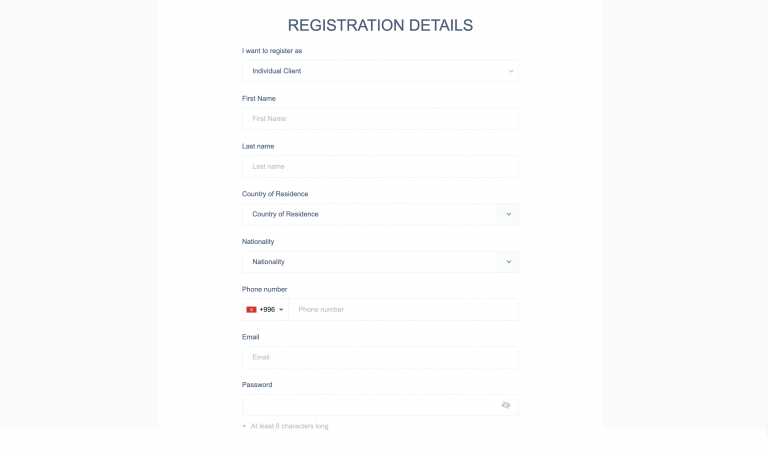
Introducing the 20% Deposit Bonus
Doo Prime offers a 20% Deposit Bonus for new traders. This bonus increases your initial deposit and allows you to experience the trading platform.
Three Simple Steps to Claim Your Bonus
- Open an Account: New traders can register for an STP Live trading account, while existing clients can create a new STP account to qualify for the bonus.
- Opt-in for the Bonus: Access your Client Area, click the notification bar, and accept the Terms and Conditions to claim your bonus.
- Fund and Start Trading: Deposit a minimum of $10 to activate the bonus and commence trading on the MT4/MT5 platform.
Account Types
When registering with Doo Prime, you need to choose a suitable account type. The company offers the following options:
Account Type | Minimum Deposit | Spreads | Commission | Free Demo |
Cent | 0 USD | From 1 pip | None | Not Available |
STP | 100 USD | From 1 pip | None | Available |
ECN | 5000 USD | From 0 pips | $10 per trade | Available |
Cent Account:
- Ideal for beginners with minimal deposit requirements.
- Allows trading with smaller volumes.
- Demo version unavailabl
STP Account (Straight-Through Processing):
- Suitable for most traders.
- Offers competitive trading conditions.
- Free demo available.
ECN Account (Electronic Communication Network):
- Designed for professional traders.
- Provides direct access to market liquidity.
- Low spreads, but a commission is charged per trade.
- Free demo available.
After selecting a suitable account type, you need to go through the verification process by providing documents that confirm your identity and residential address.
Registration Requirements
To register with Doo Prime, you must meet the following requirements:
- Be at least 18 years old.
- Provide accurate and up-to-date personal information.
- Agree to the terms and conditions of Doo Prime.
- Provide proof of identity and residential address during the verification process.
Account Verification
Doo Prime follows strict Know Your Customer (KYC) and Anti-Money Laundering (AML) regulations. To comply with these regulations, you will need to verify your account by providing the following documents:
- Proof of Identity (e.g., passport, national ID card, driver’s license)
- Proof of Residential Address (e.g., utility bill, bank statement, or other official documents)
The verification process is essential to ensure the security of your account and prevent fraudulent activities.
Login
Once your account is created and verified, you can log in to your Doo Prime trader’s cabinet using your registered email address or phone number and the password you set during registration.
If you encounter any issues logging in, you can reset your password by following the instructions provided on the login page.
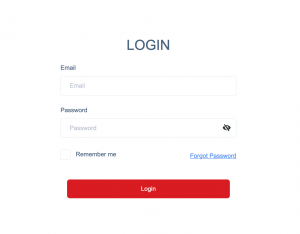
Funding Your Account
After successfully logging in, you can proceed to fund your trading account. Doo Prime offers various deposit methods to cater to your preferences. Here’s a table summarizing the available options:
To fund your account, follow these steps:
- Log in to your Doo Prime trader’s cabinet.
- Navigate to the “Funds” section.
- Select the “Deposit Funds” option.
- Choose your preferred deposit method from the available options.
- Enter the deposit amount and provide the necessary details (e.g., card information, e-wallet details, or bank account information).
- Review and confirm the deposit request.
Deposit Method | Supported Currencies | Deposit Range | Processing Time |
Credit/Debit Cards (Visa, Mastercard, etc.) | Multiple currencies supported | $100 – $6,500 | Instant |
E-wallets (Skrill, Neteller, etc.) | USD, GBP, EUR, and more | $100 – $6,000 | Instant |
Bank Wire Transfer | USD, EUR, GBP | $7,000 – $500,000 | 2-5 business days |
Local Bank Transfers | Currency specific to the region | Varies by region | Varies by region |
Withdrawals
To withdraw funds from your Doo Prime account, follow these steps:
- Log in to your trader’s cabinet.
- Navigate to the “Funds” section.
- Select the “Withdraw Funds” option.
- Choose your preferred withdrawal method from the options provided in the table below.
- Enter the withdrawal amount and provide the necessary details (e.g., bank account information, e-wallet details).
- Review and confirm the withdrawal request.
Please note that withdrawals may be subject to additional verification and compliance checks to ensure the security of your funds.
Withdrawal Method | Supported Currencies | Withdrawal Range | Processing Time |
Bank Wire Transfer | USD, EUR, GBP | $50 – $1,000,000 | 1-6 business days (depending on amount) |
Local Bank Transfer | Currency specific to the region | Varies by region | Varies by region |
E-wallets (Skrill, Neteller, etc.) | USD, GBP, EUR, and more | $50 – $10,000 | Within 24 hours |
Account Blocked
If your Doo Prime account is blocked for any reason, such as suspicious activity or a violation of terms and conditions, contact the company’s customer support team immediately. They will investigate the issue and provide you with further instructions to resolve the matter.
Frequently Asked Questions
The account verification process typically takes 1-2 business days, but the duration may vary depending on the provided documents and the volume of requests.
Yes, you can open multiple accounts with Doo Prime, but each account must be registered and verified separately.
Doo Prime does not impose a specific limit on the number of accounts a client can have. However, the company reserves the right to review and monitor multiple accounts to ensure compliance with regulations and prevent potential abuse.

