Download the Doo Prime App
In the era of mobile technologies, we at Doo Prime offer our clients the InTrade trading app, providing access to a wide range of financial instruments and advanced features for trading anytime, anywhere. This app is available for iOS and Android devices, allowing traders to take advantage of market opportunities on-the-go.
Features of Doo Prime InTrade App
Feature | Description |
Trade over 10,000 instruments | Currencies, stocks, futures, metals, commodities, indices. Such a vast array allows traders to diversify portfolios and capitalize on various market conditions. |
Leverage up to 1:1000 | The high leverage offered by Doo Prime allows traders to control larger positions with a smaller investment, potentially amplifying gains. |
Real-time trading data | Stay updated with live market data including symbols, order types, volumes, and opening prices, enabling informed decision-making. |
Customizable interface | Tailor the app’s interface to your preferences and utilize professional technical analysis tools to identify potential trading opportunities. |
Cloud access to trading | Enjoy the convenience of trading directly from the cloud, eliminating the need for software installation on your device. |
Installing the App
- Visit our Doo Prime website
- In the “Trading Platforms” section, select “Doo Prime InTrade”.
- Download the app for iOS or Android by clicking the respective link.
- Run the installation file and follow the on-screen instructions.
- Log in to the app using your Doo Prime credentials.
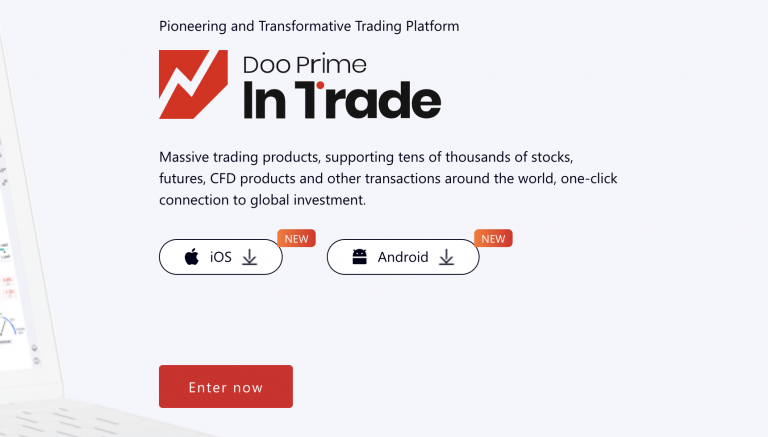
Web Trading
- Log in to your Doo Prime account
- Go to “Trading Platforms” > “Doo Prime InTrade”.
- Click “Trade on Cloud”.
- Enter your login and password to access the web platform.
Device Requirements
OS | Minimum Version |
iOS | 9.0 |
Android | 5.0 |
Trading Terminals in Doo Prime InTrade App
In addition to our proprietary platform, the Doo Prime InTrade app is integrated with the popular MetaTrader 4 and MetaTrader 5 trading terminals, providing traders with familiar and widely-used tools.
MetaTrader 4
- One of the most well-known terminals for Forex trading, offering a user-friendly interface and extensive customization options.
- Wide range of indicators and graphical tools for in-depth technical analysis.
- Ability to use Expert Advisors and scripts to automate trading strategies.
- Access to news and analytics portal for staying informed about market events.

MetaTrader 5
- Multi-asset platform for trading CFDs, futures, stocks, and more, expanding investment opportunities.
- Enhanced order management with advanced execution types for greater control.
- Advanced chart analysis and customizable trading system for tailored strategies.
- Trade cryptocurrencies and create custom indicators to suit your trading needs.

Web Terminals
Our clients also have access to web terminals:
- TradingView – combines technical analysis and social trading, allowing traders to interact and share ideas.
- Fix API – for connecting your own trading systems, enabling automation and integration with third-party platforms.
App or Website: Which is More Convenient?
Platform | Description |
Mobile App | Provides a smoother experience optimized for mobile trading, allowing you to trade on-the-go with ease. |
Web-based InTrade | Requires no installation and suits any device, providing flexibility for traders who prefer trading from their computers or tablets. |
Benefits of Having an Account
Creating a Doo Prime account gives access to trading various assets, including currencies, stocks, futures, metals, commodities, and indices. Additionally, you’ll have access to analytics tools, customer support, bonuses, and trading contests, enhancing your overall trading experience.
Using the App
After successfully logging in, you can proceed to fund your trading account. Doo Prime offers various deposit methods to cater to your preferences. Here’s a table summarizing the available options:
To fund your account, follow these steps:
- Log in to your Doo Prime trader’s cabinet.
- Navigate to the “Funds” section.
- Select the “Deposit Funds” option.
- Choose your preferred deposit method from the available options.
- Enter the deposit amount and provide the necessary details (e.g., card information, e-wallet details, or bank account information).
- Review and confirm the deposit request.
Funding Methods
Doo Prime offers multiple funding options for your trading account, including bank transfers, credit/debit cards, e-wallets (such as Skrill and Neteller), and other online payment systems. This flexibility ensures a convenient funding process tailored to your preferences.
Bonuses and Promotions
At Doo Prime, we offer various bonuses and promotions to reward our clients, such as deposit bonuses, cashback for trading volume, referral programs, and trading contests. Stay updated on the latest offerings through our company’s website or app notifications.
Data Security
At Doo Prime, the security and privacy of clients’ personal information are of utmost importance. Your data is protected with modern encryption protocols and is never shared with third parties, ensuring a secure trading environment.
Potential Issues
Issue | Solution |
Delays in opening/closing trades | Ensure a stable internet connection. For significant delays, using the web platform is recommended to avoid potential disruptions. |
Periodic login issues | Update the app to the latest version. If the issue persists, contact our customer support team for assistance. |
Incorrect order execution (slippage) | Set realistic levels for pending orders, considering market volatility. Use position averaging instead of partial closing to manage risk effectively. |
At Doo Prime, we strive to ensure seamless operation of our trading platforms. If any issues arise, our dedicated customer support team is available to promptly resolve any concerns.
FAQ on Downloading Doo Prime App
To download the app on an iOS device, go to the App Store, search for “Doo Prime InTrade” and tap “Get”. Once installed, launch the app and log in with your credentials.
Yes, the Doo Prime InTrade app allows you to open a demo account. After installation, select “Open Demo Account” from the app menu and follow the instructions to practice trading risk-free.
In addition to our proprietary InTrade platform, the app integrates popular terminals like MetaTrader 4, MetaTrader 5, TradingView, and FIX API for connecting trading systems. This provides a wide range of tools and features to suit different trading preferences and strategies.

